zipline-live with Interactive Brokers TWS
Install
Assuming you have Python 2.7 and virtualenv installed,
you can install zipline-live using pip. If you’re using Windows, see this page for installation instructions.
virtualenv ~/venv-zipline-live
source ~/venv-zipline-live/bin/activate
pip install zipline-live[ib]
As zipline-live uses the same executable as zipline, the two projects cannot be simultaneously installed in the same environment.
Create a simple algorithm
Save the following code to ~/zipline-algos/demo.py. This simple algorithm logs
the AAPL prices.
from zipline.api import order, symbol
import logbook
log = logbook.Logger('algo')
def initialize(context):
pass
def handle_data(context, data):
sym = symbol("AAPL")
log.info("handle_data: last_traded={} price={} OHLC={}/{}/{}/{} Volume={}".format(
data.current(sym, 'last_traded'),
data.current(sym, 'price'),
data.current(sym, 'open'),
data.current(sym, 'high'),
data.current(sym, 'low'),
data.current(sym, 'close'),
data.current(sym, 'volume')))
Ingest data
zipline ingest -b quantopian-quandl
Starting Trader Workstation
Start Interactive Brokers Trader Workstation.
Enable API Clients in Configuration API/Settings by setting ‘Enable ActiveX and Socket Clients’ and ‘Socket Port’.
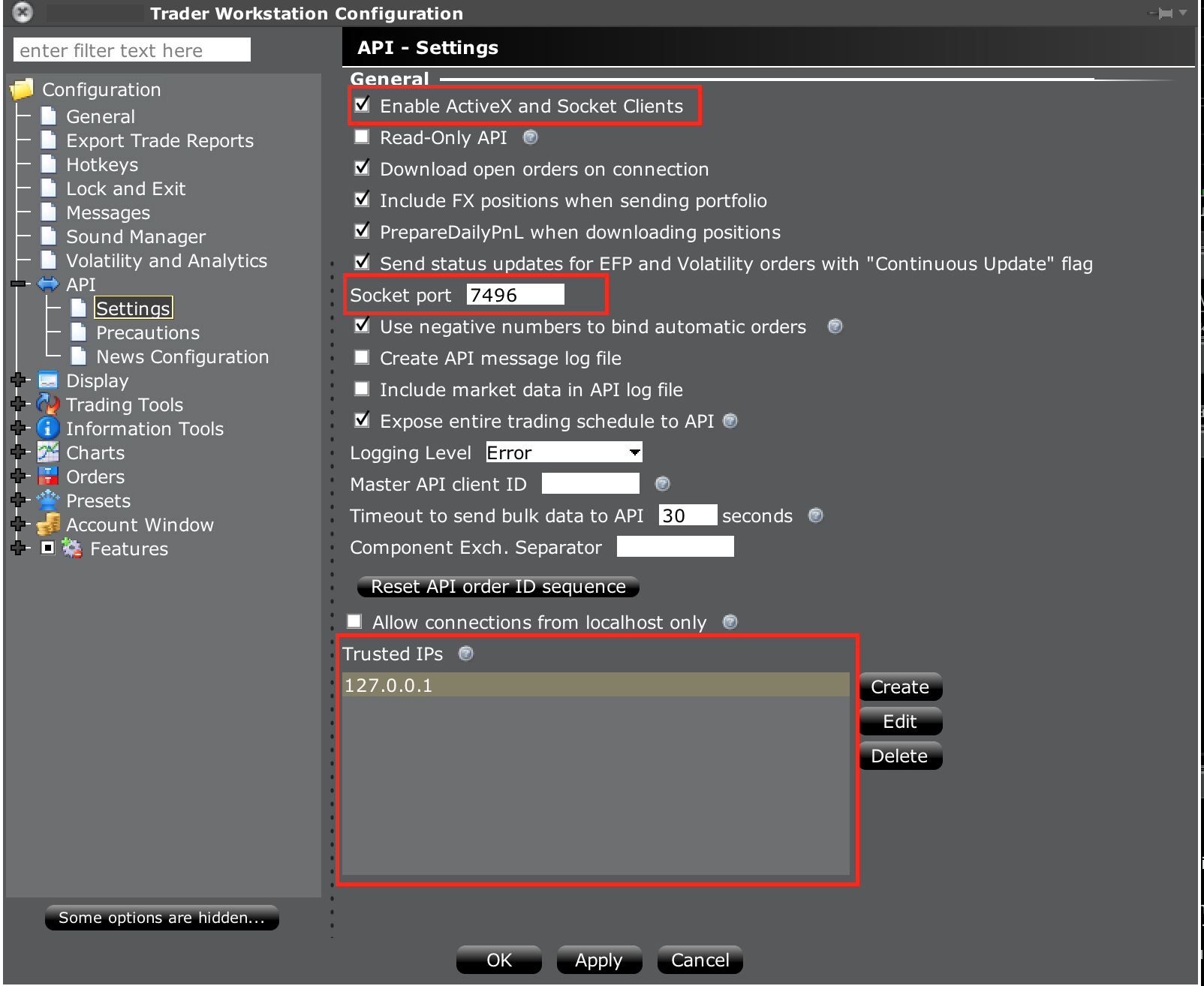
Run!
Start zipline-live with --broker and --broker-uri specified.
zipline run -f ~/zipline-algos/demo.py --state-file ~/zipline-algos/demo.state --realtime-bar-target ~/zipline-algos/realtime-bars/ --broker ib --broker-uri localhost:7496:1232 --bundle quantopian-quandl --data-frequency minute
[2017-08-18 15:07:24.850838] INFO: IB Broker: Connecting: localhost:7496:1232
Server Version: 76
TWS Time at connection:20170818 11:07:24 EST
[2017-08-18 15:07:24.973549] ERROR: IB Broker: [504] Not connected
[2017-08-18 15:07:24.977206] INFO: IB Broker: [2104] Market data farm connection is OK:eufarm
[2017-08-18 15:07:24.977584] INFO: IB Broker: [2104] Market data farm connection is OK:usfuture
[2017-08-18 15:07:24.977852] INFO: IB Broker: [2104] Market data farm connection is OK:cashfarm
[2017-08-18 15:07:24.978034] INFO: IB Broker: [2104] Market data farm connection is OK:usfarm.us
[2017-08-18 15:07:24.978198] INFO: IB Broker: [2104] Market data farm connection is OK:usfarm
[2017-08-18 15:07:24.978356] INFO: IB Broker: [2106] HMDS data farm connection is OK:ushmds
[2017-08-18 15:07:25.178885] INFO: IB Broker: Managed accounts: ['********']
[2017-08-18 15:07:25.280132] INFO: IB Broker: Local-Broker Time Skew: 0 days 00:00:01
[2017-08-18 15:07:26.104361] WARNING: Loader: Refusing to download new benchmark data because a download succeeded at 2017-08-18 14:48:52+00:00.
[2017-08-18 15:07:26.288726] INFO: Live Trading: initialization done
[2017-08-18 15:08:00.323263] INFO: algo: handle_data: last_traded=NaT price=nan OHLC=nan/nan/nan/nan Volume=nan
[2017-08-18 15:09:00.471625] INFO: algo: handle_data: last_traded=2017-08-18 15:08:59.457000+00:00 price=158.08 OHLC=158.03/158.3/158.03/158.08 Volume=2019
[2017-08-18 15:10:00.624054] INFO: algo: handle_data: last_traded=2017-08-18 15:09:59.677000+00:00 price=158.12 OHLC=158.08/158.36/158.05/158.12 Volume=2075
Extend
You can extend the demo algorithm to obtain portfolio data or to create orders. For the list of supported features please see the features page.
 zipline-live
zipline-live